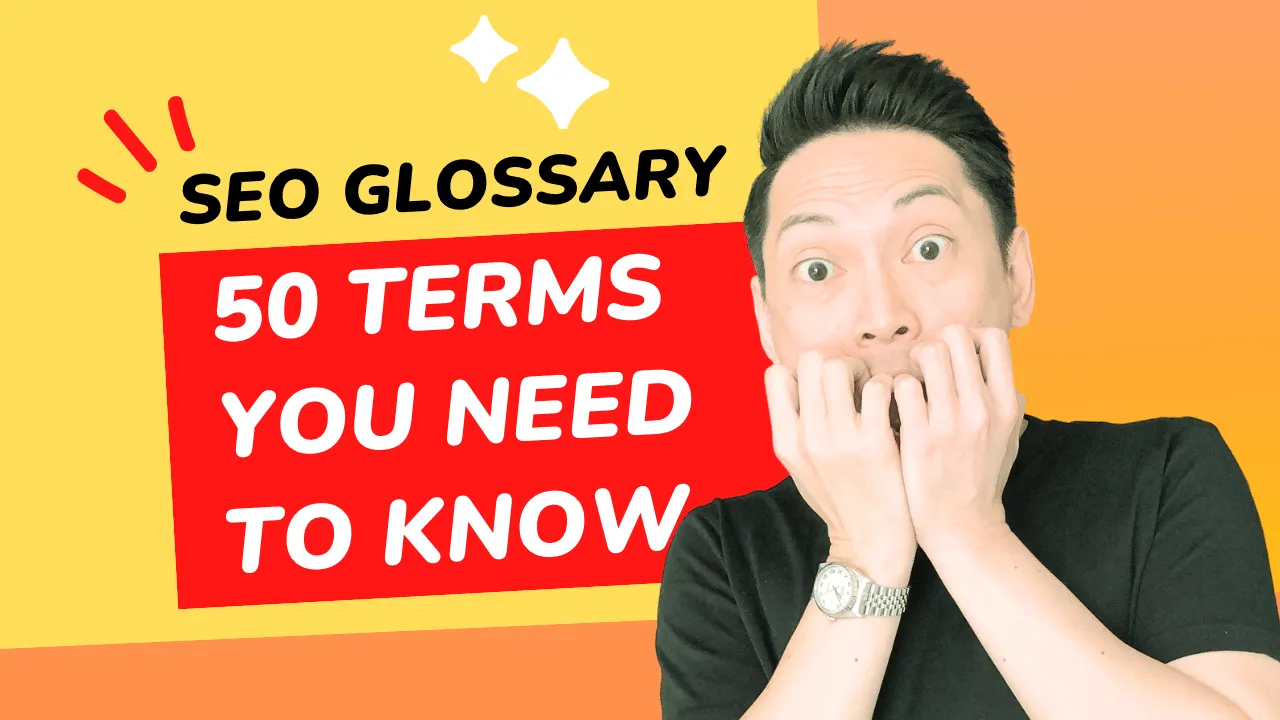SEO Glossary: 50 Terms and Explanations You Need To Know
Welcome to the SEO Glossary—an invaluable resource that will empower you to unlock the remarkable secrets of Search Engine Optimization (SEO) with utmost ease! Delve into the depths of this curated collection of 50 essential SEO terms, meticulously crafted to guide you through the dynamic and ever-evolving digital realm, all while steering clear of perplexing technical language.
Table of Content:
1. SEO (Search Engine Optimization)
The online world is like a bustling marketplace with countless businesses vying for attention. It's crucial for your website to shine like a diamond amidst the competition, and that's where the power of SEO comes into play.
SEO stands for Search Engine Optimization, and it's all about making your website more visible and accessible to people who are searching for information or products online.
Imagine SEO as your secret weapon, a blueprint that guides search engines to recognize the true value and relevance of your website. It's like having an inside track to reach your target audience effectively and leave your competitors in the dust.
SEO empowers your website with the ability to climb the search engine rankings, reaching the coveted top spots. When someone searches for a product or service you offer, appearing on the first page of search results is like having a prime spot on the busiest street in town. It means more visibility, more clicks, and ultimately more customers.
By strategically optimizing your website's content, structure, and keywords, search engines understand that your website is a treasure trove of valuable information or products. It's like presenting your business as the go-to expert in your industry, gaining trust and credibility with both search engines and potential customers.
Moreover, SEO is a journey of continuous improvement. It involves analyzing data, tracking trends, and staying one step ahead of the competition. It's like having a team of digital detectives who uncover insights about your target audience's preferences and behavior, allowing you to tailor your website to their needs and desires.
With SEO, you're not just creating an online presence; you're building a digital empire. You're establishing a strong foundation for long-term success, attracting a steady stream of organic traffic, and maximizing your chances of converting visitors into loyal customers.
So, embrace the power of SEO, and watch as your website transforms into a commanding force in the digital landscape, driving growth, profitability, and the recognition your business deserves. It's the key to unlock the full potential of your online presence and dominate your market like a true champion.
2. SERP (Search Engine Results Page)
When you type something into a search engine like Google, the SERP is the page that shows you a list of websites that match your search. It's like a menu of options presented to you, where you can choose the most relevant and helpful website.
Think of the SERP as a busy street with different shops. The top results on the SERP are like the stores with the most prominent locations and eye-catching displays. They have worked hard to be at the top, providing valuable information or products.
The websites listed on the SERP are ranked based on various factors, such as their relevance to your search, popularity, and trustworthiness. The goal of SEO is to optimize a website so that it appears higher on the SERP, giving it more visibility and increasing the chances of people clicking on it.
The SERP also includes additional features like paid advertisements, knowledge panels, images, and even videos. It's like a diverse marketplace, offering different types of information and media to cater to your specific needs.
So, the next time you search for something online, pay attention to the SERP. It's your personal guide to finding the best websites that match your query, just like the information desk in a bustling marketplace.
3. Keywords
Keywords hold the key to unlocking the immense potential of your online presence and propelling your business to new heights. In the digital realm, they are the secret sauce that ensures your website gets noticed by search engines and, in turn, by your target audience.
The power of keywords lies in their ability to connect you with potential customers actively seeking your products or services. When someone searches for a specific term or phrase, search engines scour their vast databases to find the most relevant matches. By optimizing your website with the right keywords, you position yourself at the forefront of those search results, making it more likely for users to click on your website.
But it's not just about any keywords—it's about selecting the most impactful ones. Through diligent research and analysis, you can identify the keywords that have high search volume and low competition, giving you a competitive edge. These are the keywords that will catapult your website to the top of the search engine results page (SERP), maximizing your visibility and driving organic traffic.
With a well-crafted keyword strategy, you establish yourself as an authority in your industry, attracting a steady stream of qualified visitors who are more likely to convert into loyal customers. It's like casting a wide net in the digital ocean and reeling in the perfect catch.
So, don't underestimate the influence of keywords. They are the linchpin of your online success, empowering you to outshine your competitors, dominate search engine rankings, and leave an indelible mark on your target audience. Embrace the potential of keywords, and watch your business soar to unprecedented heights in the online realm.
4. Organic Search
Organic search is like finding something naturally without any paid promotions. It's like stumbling upon a beautiful flower while taking a walk in the park, rather than someone telling you about it through an advertisement.
When you search for something on a search engine, the organic search results are the regular listings that show up. They are not paid advertisements. Search engines, like Google, decide which websites are most helpful and relevant to your search, and those are the ones you see in the organic search results.
These results are trustworthy because they earned their place by being useful and popular, not by paying for it. It's like discovering a popular restaurant through word of mouth instead of seeing their ad on a billboard.
Businesses work hard to appear in the organic search results by creating high-quality content that people find valuable. It's like planting seeds and nurturing them, so they grow into beautiful flowers that catch people's attention.
Organic search is important because it helps you find the most reliable and relevant information or products without any hidden agendas. It's like stumbling upon a hidden gem while exploring, knowing that what you find is genuinely helpful and not just a paid promotion.
5. Backlinks
Backlinks are like digital recommendations for your website. Just as you trust a friend's suggestion for a good movie, search engines trust websites that have other websites linking to them.
When another website includes a link to your site, it's like they're saying, "Hey, check out this website, it's trustworthy and helpful!" These links act as votes of confidence and can boost your website's credibility.
Having many high-quality backlinks is important because it shows search engines that your website is popular and respected. It's like having a lot of friends recommending you for a job—employers are more likely to consider you as a top candidate.
To build backlinks, you can create valuable content that others want to share or collaborate with other websites in your industry. It's like making connections and gaining recommendations from influential people.
When search engines see that your website has valuable backlinks, they are more likely to rank it higher in search results. This means more people will find your website when they search for related topics or products.
So, think of backlinks as digital referrals that help your website gain trust and visibility. They are like a stamp of approval that tells search engines and users alike that your website is worth checking out.
6. Anchor Text
Anchor text is like the catchy label on a jar of pickles—it tells you what's inside and makes you want to take a bite.
Imagine you're scrolling through a webpage and spot a word or phrase that's underlined or in a different color. It's like a sign saying "Hey, there's something interesting here!" When you click on that highlighted text, it takes you to another webpage with more information or fun stuff to explore. That's the magic of anchor text.
Anchor text helps you navigate the internet by guiding you from one webpage to another. It's like the breadcrumbs that lead you to new and exciting places, just by clicking on a word or phrase that catches your eye.
Search engines also pay attention to anchor text to understand what a webpage is about. It's like they're reading the labels on jars to figure out what's inside. The more relevant and descriptive the anchor text, the better search engines can match it to what you're looking for.
Next time you see a clickable word or phrase while browsing the web, remember that it's like a tasty pickle label enticing you to explore more. Click away and let anchor text be your guide through the vast and delicious world of the internet.
7. PageRank
PageRank is like a popularity contest for web pages. Imagine you're searching for information on the internet, and you type your query into a search engine. The search engine then has to decide which web pages are the most relevant and trustworthy to show you. That's where PageRank comes in.
PageRank is a clever algorithm that ranks web pages based on their importance and credibility. It works by considering how many other web pages link to a particular page. The more links a page has from other reputable pages, the higher its PageRank score will be.
Think of it as a voting system. When a page has lots of links pointing to it, it's like getting a vote of confidence from other pages. And not all votes are equal—links from more important pages carry more weight. So if a highly regarded website links to a page, it boosts its PageRank even more.
When you search for something, the search engine uses PageRank to sort the results. Pages with higher PageRank scores are considered more relevant and trustworthy, so they're more likely to appear at the top of the search results.
In a nutshell, PageRank helps search engines determine which web pages deserve the spotlight, making it easier for you to find the information you need.
8. Crawling
Crawling is like a search engine's way of exploring the internet. You can think of it as a curious robot that goes from one website to another, looking for information. Just like you use a search engine to find things online, the robot, called a crawler or spider, uses special software to visit websites and collect data.
Imagine you have a big library with millions of books. If you wanted to find a specific book, you would probably start by going to the library's computer and searching for the title or author. The computer would then show you where the book is located in the library. That's similar to how a crawler works, but instead of a library, it searches the vast library of the internet.
The crawler starts by visiting a website and then follows links from that website to other websites. It keeps doing this over and over again, going from page to page, following links like a trail of breadcrumbs. Along the way, it takes note of what it finds, like the content on each page, the links it discovered, and sometimes even images or videos.
By crawling the web, search engines gather all this information and use it to build their index, which is like a huge catalogue of web pages. So, the next time you search for something, the search engine can quickly find relevant pages in its index and show you the results.
9. Indexing
Indexing is like having a magical map that reveals the exact locations of all the hidden gems within a library. This map, called an index, lists important keywords and topics along with the page numbers where you can find them. With this handy guide, you can swiftly navigate through the maze of books and uncover the treasures you desire.
In the digital realm, indexing is the secret sauce that empowers search engines like Google. They send out their trusty web crawlers, which are like tech-savvy adventurers, to explore the vast internet and gather information from websites. Think of these crawlers as the heroes who tirelessly collect data and bring it back to the search engine's headquarters.
When you type a query into a search engine, it's like sending a message to your knowledgeable guide who consults their index—a digital treasure map—to find the best results. It swiftly scans through the vast database, hunting for websites and pages that match your query. The search engine uses various clues, like the frequency of specific words or the quality of the website, to present you with the most relevant and exciting information.
So, indexing is the fantastic mechanism that fuels the magic of search engines, allowing you to embark on thrilling digital adventures and uncover a wealth of knowledge with just a few clicks. Happy searching!
10. Algorithm
Imagine the SEO algorithm as a mischievous little robot with a quirky sense of humor. It's like that friend who always has a clever joke up their sleeve, except this time it's about websites.
Here's the deal: when you search for something online, this cheeky algorithm goes into action, scanning through tons of websites like a hyperactive detective on a sugar rush. It's looking for the wittiest, most relevant websites to show you.
But here's where the humor kicks in: the algorithm has a secret codebook of comedy gold. It analyzes websites to see if they've got the right punchlines, the funniest content, and the quirkiest personality. It wants to make sure you have a good laugh while finding what you're looking for.
Sometimes, the algorithm plays pranks too. It's always pulling tricks on websites that try to outsmart it. Those sites think they can cheat their way to the top, but the algorithm is like a witty comedian that sees through their tricks and sends them to the back of the digital comedy club.
So, the SEO algorithm isn't just a boring rulebook; it's a mischievous jester that loves to entertain you while guiding you to the best websites. It's like having a stand-up comedian as your search buddy, ensuring you have a good chuckle while you surf the digital waves.
11. Meta Tags
Meta tags are like little descriptions or labels that websites use to tell search engines and visitors what their content is all about. Think of them as the keywords that sum up what a website or a specific page is focused on. Just like how you use labels to organize your belongings, websites use meta tags to organize their information.
Let's say you're looking for a recipe for chocolate chip cookies on the internet. When you search for it, search engines like Google look at meta tags to understand which websites have the most relevant information. The meta tags help search engines quickly find the websites that match your search and show them to you in the search results.
Meta tags can include important details about a web page, such as the title of the page, a short description of the content, and relevant keywords. They're hidden from visitors but are essential for search engines to understand and categorize the content of a website.
In simpler terms, meta tags are like little signs that websites use to tell search engines what they're all about. They help search engines sort through the vast amount of information on the internet and connect you with the most relevant websites when you're looking for something specific.
12. Title Tag
A title tag is like the headline of a web page. You know when you search for something on the internet and a bunch of results pop up? The title tag is the clickable text that you see at the top of each result. It's important because it tells you what the page is about and helps you decide if it's relevant to what you're looking for.
Think of it this way: imagine you're in a library looking for a specific book. The title of the book is like the title tag. It gives you a quick idea of what the book is about and helps you decide if it's the right one. The same goes for web pages. The title tag is like a short summary of the page's content.
Now, why is it important? Well, search engines like Google use title tags to understand what a web page is about. They also display the title tag in search results, so it's your chance to make a good impression and attract people to click on your page.
To create an effective title tag, you want to make it clear, concise, and relevant to what people are searching for. It should accurately represent the content of the page and grab the attention of potential visitors. So, just like a book title, a good title tag helps you find what you're looking for on the web.
13. Meta Description
Imagine you're on a quest to find the perfect recipe for a mouthwatering chocolate cake. You open your favorite search engine and type in "irresistible chocolate cake recipe." Lo and behold, a list of search results pops up, each with a tantalizing teaser underneath. Those little snippets of information are what we call meta descriptions!
Think of meta descriptions as the secret agents of the internet. They work tirelessly to capture your attention and entice you to click on a specific webpage. It's like they're whispering, "Psst! Come check out this amazing recipe! You won't be able to resist the chocolaty goodness!"
Just like a magician's trick, meta descriptions pack a powerful punch in just a few words. They're like a sneak peek into the webpage's treasure trove of information. In a blink of an eye, they give you a glimpse of the recipe's ingredients, preparation method, and perhaps even a hint of the decadent taste that awaits your taste buds.
So next time you're searching for anything online, keep an eye out for these cunning meta descriptions. They're like little appetizers, tempting you to explore the vast world of the internet, one click at a time. Get ready to be lured by their charm and embark on an adventure filled with delicious discoveries!
14. Header Tags
Header tags, also known as H1, H2, H3, and so on, are like signposts or titles within a webpage. They give structure and organization to the content you see on the screen. Just like chapters and subheadings make a book easier to read, header tags make webpages more user-friendly.
The H1 tag is like the main title of the page, usually found at the top. It tells you what the page is all about. It's like the cover of a book that grabs your attention.
Then you have the H2 tags, which are like section titles. They break down the content into different topics or themes. They make it easier for you to scan the page and quickly find the information you're interested in.
Further down, you might find H3 tags, which are like subheadings within the sections. They provide more specific details and help you dive deeper into the content.
So, header tags work together to create a hierarchy of information, just like a well-organized book. They make it easier for you to navigate a webpage, find what you're looking for, and understand the structure of the content at a glance. It's like having a roadmap that guides you through the vast world of the internet.
15. Alt Text
Alt text, short for alternative text, is like a descriptive caption for images on the internet. It's designed to help people who can't see the images understand what they're all about. Think of it as a way to include everyone in the visual feast of the internet.
When someone with visual impairments or using a screen reader encounters an image, the alt text acts as their eyes. It provides a textual description of the image, explaining its content, context, or any important details. It's like someone whispering in their ear, "Hey, there's a picture of a fluffy cat playing with a ball of yarn!"
Not only does alt text make the internet more inclusive for people with disabilities, but it also benefits everyone else. Have you ever come across a broken image or a slow-loading page? Alt text comes to the rescue by displaying a text description instead, so you still get the gist of what the image was supposed to show.
So, the next time you're sharing an image or browsing the web, remember the power of alt text. It's a simple way to make sure everyone can experience and enjoy the visual wonders of the internet, regardless of their abilities.
16. Keyword Density
Imagine you're writing a story and you want to make sure a specific word stands out. You repeat it a few times throughout the story to emphasize its importance. Well, keyword density works in a similar way, but in the world of the internet!
Keyword density refers to the number of times a specific word or phrase appears in a piece of content, like a webpage or an article. It's like a spotlight shining on that word, signaling its significance to search engines.
Search engines use keyword density as a clue to understand what a webpage is about. Let's say you're searching for "best pizza places." Search engines will scan different webpages to find the most relevant results. If a webpage has the phrase "best pizza places" repeated multiple times, search engines will recognize it as highly relevant to your query.
However, it's important to strike a balance. Just like using the same word too many times in a story can make it repetitive and annoying, stuffing keywords excessively in a webpage can be seen as spammy and may harm its visibility.
So, keyword density is like seasoning in cooking. You want to sprinkle the right amount of keywords throughout your content to make it flavorful and appealing to search engines, while still keeping it natural and enjoyable for human readers.
17. Long-Tail Keyword
Imagine you're searching for something online, like a unique item or specific information. Instead of using simple and general words, you get more specific. Long-tail keywords are like those detailed phrases you use to find exactly what you're looking for.
Think of it this way: if you're trying to buy a birthday gift for your best friend who loves photography, you won't just search for "camera." Instead, you might use a long-tail keyword like "best mirrorless camera for landscape photography under $1000." By being more precise, you increase your chances of finding the perfect gift.
Long-tail keywords work similarly on the internet. They help you find the most relevant results by adding more details to your search. They're like a shortcut to the exact information you need, bypassing irrelevant stuff.
For businesses, using long-tail keywords is like speaking the same language as their customers. It helps them attract people who are specifically looking for what they offer. Instead of competing with big companies for broad keywords, they target niche audiences with more specific phrases.
So, next time you're searching online, remember the power of long-tail keywords. They're like a secret code that leads you to the precise information or products you're after. They save you time and help you find exactly what you need in the vast digital landscape.
18. Canonical URL
Think about throwing a big party and you've sent out invitations to your friends. Now, let's say you also have a fancy digital version of your invitation that you've shared on social media. But what if your friends get confused and end up going to the wrong location? That's where a canonical URL comes in handy!
A canonical URL is like the official address of a webpage. It helps search engines and other web platforms understand which version of a page is the primary and should be displayed in search results. It's like putting a big signpost that says, "Hey, this is the real deal!"
Sometimes, multiple versions of a webpage can exist due to various reasons, like different URLs or duplicate content. Without a canonical URL, search engines might get confused and display the wrong version, leading to a frustrating user experience.
By setting a canonical URL, you're essentially telling search engines, "Hey, this is the main version of the page. Please show this one to people who are searching for it." It helps ensure that the right information reaches your audience, just like guiding your friends to the correct party location.
So, think of a canonical URL as a reliable GPS for search engines, making sure they take people to the correct webpage, preventing confusion, and ensuring a smooth online experience for everyone.
19. Sitemap
Visualize that you're planning a trip to a gigantic amusement park with countless attractions, from thrilling roller coasters to entertaining shows. Before you go, wouldn't it be helpful to have a map that shows you all the different rides and areas in the park? That's exactly what a sitemap is for websites!
A sitemap is like a map or an index of a website. It's a special page that lists and organizes all the different pages and sections on a website, just like the map of an amusement park lists all the exciting rides and areas. It's like having a blueprint that helps you navigate the website easily.
Just as a map gives you an overview of the park and helps you decide which attractions to visit, a sitemap gives you a bird's-eye view of the website's structure and content. It shows you how all the pages are connected, allowing you to find specific information or explore different sections with ease.
Sitemaps are particularly useful for large websites with lots of pages, as they make it simpler for both visitors and search engines to discover and navigate the content. They ensure that important pages are not missed and help search engines understand the website's structure and relevance.
So, next time you visit a website, think of the sitemap as your trusty guide, providing you with an organized and accessible way to explore all the exciting pages and information it has to offer.
20. Robots.txt
Robots.txt is a text file used by website owners to communicate with search engine robots or crawlers. It serves as a set of instructions that tell these robots which pages and directories on the website should be accessed and indexed, and which ones should be avoided.
Search engine robots, also known as web crawlers or spiders, constantly scour the internet, following links and gathering information about web pages. When a search engine encounters a new website, it looks for the robots.txt file to understand the website owner's preferences regarding crawling and indexing.
The robots.txt file consists of specific directives, such as "allow" and "disallow," that specify which pages or directories are open for crawling and which ones should be excluded. By using robots.txt, website owners can prevent search engines from indexing certain sensitive or duplicate content, ensuring that the most relevant and valuable pages are prioritized.
It's important to note that while robots.txt provides instructions to search engines, it doesn't guarantee complete privacy or security for sensitive information. Its primary purpose is to influence how search engines crawl and index a website.
Website owners need to create and maintain an accurate and up-to-date robots.txt file to ensure search engines properly understand their crawling preferences. It is a valuable tool for controlling the visibility and accessibility of website content in search engine results.
21. 301 Redirect
Imagine you're visiting a website you've been to before, but you notice that the page you're looking for has been moved or no longer exists. It's like reaching a dead end. However, with a 301 redirect in place, the website is able to guide you to the new location seamlessly.
A 301 redirect is a permanent redirection from one web page to another. It's like setting up a signpost that tells both users and search engines, "Hey, the content you're looking for has moved permanently, and here's where you can find it now."
This is important because when a webpage is moved or deleted without a redirect, users and search engines may encounter errors or broken links, causing frustration and negatively impacting the website's visibility. A 301 redirect ensures a smooth transition by automatically sending visitors and search engines to the new page.
It's similar to updating your address with the post office when you move to a new home. The post office redirects your mail to the new address, so you don't miss important letters. Similarly, a 301 redirect forwards web traffic from the old page to the new one, preserving SEO value, maintaining user experience, and ensuring that visitors can still find the desired content.
22. 404 Error
A 404 error is a common response code that you may encounter while browsing the internet. It occurs when you try to access a webpage, but the server cannot find the specific page you're looking for. The number "404" is like a digital message from the server, indicating that the requested page is not available.
Think of it as going to a library and searching for a book on a particular shelf, only to find that the book is missing or has been misplaced. The librarian would apologize and inform you that they couldn't locate the book you're seeking. Similarly, a 404 error is the website's way of letting you know that the requested webpage cannot be found.
There are several reasons why a 404 error might occur. It could be due to a typo in the URL, a broken link on the website or from an external source, or the page may have been removed or moved without a proper redirect in place.
When you encounter a 404 error, it's important to understand that it's specific to the requested page and does not necessarily indicate a problem with the entire website. Website owners utilize 404 errors to help users navigate and understand that the page they're seeking is unavailable.
In such cases, you can try a few troubleshooting steps like checking the URL for errors, navigating back to the website's homepage, or performing a search to find the desired content.
23. Duplicate Content
Duplicate content refers to the presence of identical or very similar content on multiple web pages. It's like having two copies of the same book, with the exact same words and story.
Imagine you're searching for a recipe online, and you come across two different websites that provide the exact same recipe, word for word. It can be frustrating because you want to explore different sources and find new ideas, not read the same thing twice.
In the digital world, duplicate content can cause problems for both users and search engines. Search engines strive to deliver the most relevant and diverse results to users. When they encounter multiple pages with identical content, they face a dilemma: which page should they prioritize in search results? This can result in lower visibility and rankings for the affected web pages.
For website owners, duplicate content can also lead to confusion. It can dilute the authority and credibility of their site, as search engines might not know which version to consider as the original or primary source.
To avoid these issues, website owners should strive to create unique and original content. It's like offering a fresh and distinct perspective on a particular topic, making their website more valuable to users and search engines alike.
24. Internal Linking
Internal linking is like a network of interconnected rooms in a big house, where each room has a doorway leading to another room. It's a way of connecting different pages within a website, just like moving from one room to another.
Imagine you're exploring a website, reading an interesting article about gardening tips. Suddenly, you come across a hyperlink that says "Check out our guide on growing tomatoes." When you click on that link, you're taken to another page within the same website that provides detailed information on growing tomatoes. That's internal linking in action!
Internal linking is when website owners strategically connect different pages on their site using hyperlinks. It helps users navigate between related content and explore different sections seamlessly, just as you would move from one room to another in a house.
By linking relevant pages together, website owners make it easier for visitors to find additional information, discover related topics, and delve deeper into the website's content. It's like following a trail of breadcrumbs, guiding you from one interesting room to the next.
Internal linking also benefits search engines. When search engine crawlers find links on a page, they follow them to discover new content and understand the structure and relevance of the website. It's like creating a roadmap that helps search engines explore and index the site more effectively.
So, think of internal linking as a pathway within a website, connecting different pages like rooms in a house. It enhances user experience, encourages exploration, and assists search engines in understanding the website's content and organization.
25. External Linking
External linking is like giving your website a passport to explore the vast online universe. It's like having a teleportation device that can whisk you away to fascinating destinations with just a click!
Imagine you're on a quest for knowledge, surfing the web like an adventurer seeking hidden treasures. Suddenly, you stumble upon a page that mentions a mind-blowing article on a different website. It's as if a secret door has been unlocked, revealing a path to an exciting new world.
With external linking, website owners become generous guides, leading you to incredible websites beyond their own domain. It's like they're saying, "Hey, fellow explorer, there's an amazing site out there that will blow your mind! Follow this link and prepare for an unforgettable journey!"
But it's not just about the thrill of discovery. External linking also helps build bridges between websites, creating a web of connections that intertwines knowledge and ideas. It's like forming alliances with other websites, strengthening the collective intelligence of the online realm.
Search engines adore these virtual alliances too. When they see websites linking to each other, they view it as a vote of confidence, like a popularity contest where the more links you have, the more popular and reputable you become.
So, embrace external linking as your personal portal to new realms of information and inspiration. Let it be your ticket to explore the endless wonders of the internet, one click at a time. Happy adventuring!
26. Nofollow
Imagine you're at a crowded marketplace, and someone approaches you, handing you a flyer about a new product. You take a quick glance at it and notice a tiny disclaimer that says, "This flyer is for informational purposes only and doesn't endorse the product." That's similar to what a nofollow link is in the digital world.
Nofollow is like a special tag attached to a hyperlink that tells search engines, "Hey, don't follow this link too closely. It's not a strong endorsement or recommendation." It's a way for website owners to communicate to search engines that they don't want to pass on their "vote" or "ranking power" to the linked page.
Let's say you're reading a blog post, and the author includes a link to an online store to buy a product. However, the link has a nofollow tag. This means that even though the author is sharing the link, they're not necessarily vouching for the store or telling search engines to prioritize it in search results.
Nofollow links are commonly used for sponsored content, advertisements, or user-generated links, where the website owner doesn't want to influence search engine rankings. It's like a way to separate genuine recommendations from paid promotions or user comments.
So, the next time you come across a nofollow link, remember that it's a gentle reminder to search engines to take it with a grain of salt. It's like a small disclaimer in the vast marketplace of the internet, ensuring transparency and fairness in how websites are ranked and valued.
27. Dofollow
Picture yourself attending a party where you're having an engaging conversation with someone. As the conversation flows, you find their stories and insights so valuable that you can't help but nod and agree with everything they say. That's the essence of a dofollow link in the digital world.
Dofollow is like a virtual high-five or a resounding endorsement. It's a special tag attached to a hyperlink that signals to search engines, "Hey, this link is legit! Consider it a vote of confidence and give it some extra attention."
Imagine you're reading a blog post that mentions an amazing website for travel deals. The author includes a dofollow link to that website, essentially saying, "Hey, folks, check out this website! It's top-notch, and search engines should take note!"
Dofollow links are powerful because they pass on some of the website's "ranking juice" or reputation to the linked page. They help search engines understand that the linked page is valuable and deserving of higher visibility in search results.
It's like an enthusiastic referral from a friend who recommends a fantastic restaurant. The more people recommend it, the more likely you are to trust their judgment and give it a try. Dofollow links work in a similar way, signaling to search engines that a website is trusted and deserving of attention.
So, when you encounter a dofollow link, consider it a digital endorsement, a virtual pat on the back saying, "This website is worth your time and attention!" It's like a validation that can boost the visibility and credibility of the linked page in the vast online landscape.
28. Bounce Rate
Bounce rate is like a quick detour on a road trip. Imagine you're driving along a scenic route, but suddenly you see a sign that says "Closed Road Ahead." You're forced to turn around and find an alternative route. That's similar to what happens when you encounter a high bounce rate on a website.
Bounce rate refers to the percentage of visitors who arrive on a website but leave without exploring any further. It's like someone entering a store, taking a quick look around, and then walking right back out without making a purchase or even asking for assistance.
A high bounce rate often indicates that visitors didn't find what they were looking for or that the website didn't grab their attention. It's like a missed connection or a missed opportunity to engage with the visitor.
For example, imagine you click on a link to a blog post that promises to provide tips for better sleep. But when you arrive on the page, you find it difficult to read, cluttered with ads, or lacking the information you were expecting. Frustrated, you hit the back button and search for another source. That's a bounce.
Website owners strive to reduce bounce rates by creating engaging and user-friendly experiences. They want visitors to stick around, explore more pages, and take desired actions like making a purchase or filling out a contact form.
So, when you hear the term "bounce rate," think of it as a measure of how many visitors quickly bounce away from a website. It's like a signal for website owners to improve their content, design, or user experience to keep visitors engaged and ensure they find what they're looking for.
29. Conversion Rate
Conversion rate is like measuring the success of a fishing trip. Imagine you're casting your line into a river, hoping to catch some fish. The conversion rate is the percentage of fish you actually manage to catch compared to the number of times you cast your line.
In the digital world, conversion rate refers to the percentage of website visitors who take a desired action, such as making a purchase, signing up for a newsletter, or filling out a form. It's like determining how effective a website is at turning visitors into customers or achieving specific goals.
For example, if 100 people visit an online store and 10 of them make a purchase, the conversion rate is 10%. It's like saying that out of every 10 people who entered the store, one left as a satisfied customer.
Conversion rate is crucial for businesses because it measures the effectiveness of their website in driving desired actions. It's like evaluating how well their fishing techniques are working to reel in customers.
To improve conversion rates, businesses often focus on optimizing their website design, creating compelling content, streamlining the checkout process, or providing special offers. It's like fine-tuning their fishing skills to increase the likelihood of hooking a fish.
So, when you hear about conversion rates, think of it as a way to measure the success of a website in turning visitors into customers. It's like keeping score during a fishing trip to see how many bites you get and how many fish you manage to reel in.
30. Click-Through Rate
Click-Through Rate (CTR) is like counting the number of people who actually open a letter they receive in the mail. Imagine you receive a stack of letters in your mailbox, but you only choose to open a few of them based on how interesting or relevant they appear. That's similar to what CTR measures in the digital world.
CTR is a percentage that shows how many people clicked on a specific link compared to the total number of people who saw it. It's like assessing the effectiveness of a call-to-action and how compelling it is to grab people's attention.
For example, if 100 people see an advertisement on a website and 10 of them click on it, the CTR is 10%. It's like saying that out of every 10 people who were exposed to the ad, one was intrigued enough to click and explore further.
CTR is essential for businesses because it helps measure the performance and attractiveness of their online content, such as ads, email campaigns, or search engine results. It's like a gauge of how successful they are at enticing people to take the next step and engage with their offering.
To improve CTR, businesses often focus on crafting compelling headlines, using eye-catching visuals, or providing enticing offers. It's like designing an irresistible envelope that makes people curious to see what's inside.
So, when you come across the term CTR, think of it as a measure of how effective a link or advertisement is at enticing people to click. It's like gauging how many people open and engage with a letter they receive, indicating the level of interest generated by the content.
31. Mobile Optimization
Mobile optimization is like tailoring a suit to fit perfectly for different body shapes. Imagine you have a favorite outfit that looks great on you, but when you try it on a friend who has a different body type, it doesn't quite work. That's where mobile optimization comes in.
Mobile optimization means designing and adapting a website or an app to provide an exceptional experience for mobile device users. It's like customizing the outfit to make it look fabulous on anyone, whether they're using a smartphone or a tablet.
Think about when you browse the internet on your phone. You want the text to be readable without zooming in, the buttons to be easy to tap, and the overall layout to be user-friendly. Mobile optimization ensures that websites and apps are seamlessly adjusted to fit smaller screens, making navigation and interaction a breeze.
With more and more people accessing the internet through mobile devices, it's crucial for businesses and website owners to prioritize mobile optimization. It's like making sure everyone, regardless of the device they're using, can experience your website or app in the best possible way.
Mobile optimization involves optimizing page load times, rearranging content to fit smaller screens, and ensuring that all features and functionalities work smoothly on mobile devices. It's like having a versatile outfit that looks fabulous on any body type.
So, when you hear about mobile optimization, think of it as tailoring a website or app to provide a seamless and enjoyable experience for mobile users. It's like making sure your favorite outfit looks stunning on everyone, no matter their shape or size.
32. Responsive Design
Responsive design is all about creating websites that can adapt and look great on any device, whether it's a desktop computer, a tablet, or a smartphone. It's like having a superpower that ensures your website always looks its best, no matter how it's being viewed.
Think about when you access a website on your phone and it automatically rearranges itself to fit the smaller screen, with text and images resizing to be easily readable and buttons becoming touch-friendly. That's the magic of responsive design.
Responsive design uses flexible layouts, fluid images, and adjustable elements to ensure that your website looks fantastic and works seamlessly on any device. It's like having a versatile super suit that effortlessly transforms to suit the needs of its wearer.
With so many people browsing the internet on various devices, responsive design is crucial for businesses and website owners. It ensures that users have a consistent and enjoyable experience, whether they're on a large desktop monitor or a tiny smartphone screen.
So, when you hear about responsive design, think of it as a super suit that adapts and transforms to make your website look amazing on any device. It's like having a shape-shifting power that ensures your online presence is always impressive and user-friendly, no matter how people choose to access it.
33. SSL (Secure Sockets Layer)
SSL or Secure Sockets Layer is your website's armor, shielding it from cyber threats and encrypting the data sent between your browser and the website server. It's like having an invisible force field that renders hackers powerless and keeps your information safe from their evil clutches.
When you visit a website protected by SSL, it's like stepping into a secret headquarters. You'll notice a padlock icon gleaming in the address bar, assuring you that your online interactions are secure. It's like a secret handshake that only the most trustworthy websites possess.
SSL encrypts your sensitive information into an impregnable fortress, making it unreadable to anyone attempting to spy on your online activities. It's like transforming your confidential messages into an unsolvable riddle, leaving hackers scratching their heads in frustration.
SSL is vital for online superheroes like e-commerce websites, banking platforms, or social media networks. It ensures that your secret identity, personal details, and financial transactions remain hidden from nefarious characters lurking in the digital shadows.
So, when you hear about SSL, envision it as your website's impenetrable cape, keeping your online escapades under wraps and safeguarding your valuable data from cyber villains. It's the ultimate shield that guarantees your online adventures remain thrilling and secure, just like a heroic spy on a classified mission.
34. Page Speed
Page speed refers to how quickly a webpage displays its content, images, and interactive elements. It's like the time it takes for a website to pop up on your screen and be fully functional.
When you click on a link and the webpage instantly appears with all the images and text ready to go, that's a great page speed experience. But if you have to wait and wait while the website takes its sweet time to load, it can be frustrating, like watching a snail race.
Fast page speed is important because it keeps users engaged and satisfied. It's like having a fast-food restaurant that serves your order in a flash, leaving you satisfied and ready to dive into your meal. On the other hand, slow page speed can lead to people bouncing away from your website, like customers leaving a store because the service is too slow.
To improve page speed, website owners often optimize images, reduce unnecessary code, and choose efficient hosting services. It's like fine-tuning the engine of a car to make it speedier and more responsive.
So, when you hear about page speed, think of it as the time it takes for a webpage to load. It's like the difference between a lightning-fast website that keeps you engaged and a sluggish one that tests your patience.
35. User Experience (UX)
User Experience (UX) focuses on how easy, enjoyable, and satisfying it is for people to use and navigate through a digital product. It's like the difference between driving a smooth, well-designed car that understands your needs versus one that feels like a bumpy rollercoaster ride.
When a website or app has good UX, it means it's designed with your needs in mind. The layout is intuitive, the buttons are easy to find and tap, and the information is presented in a clear and organized way. It's like using a GPS that guides you with clear directions, so you never feel lost.
On the other hand, poor UX can leave you frustrated and confused. It's like using a computer with a glitchy mouse or a microwave with complicated buttons that you can never figure out. It can be a frustrating experience that makes you want to give up and find an easier alternative.
To create a great user experience, designers and developers put themselves in your shoes and focus on making things simple, efficient, and enjoyable. They consider factors like usability, accessibility, and visual design to ensure that interacting with a digital product is a smooth and delightful experience.
So, when you hear about user experience (UX), think of it as the overall impression you get when using a website, app, or any digital product. It's like the difference between a frustrating and confusing experience versus one that's intuitive, enjoyable, and leaves you wanting to come back for more.
36. User Intent
User intent is like trying to understand what someone really wants when they ask you a question. Imagine a friend comes up to you and says, "Where should we eat?" You don't just give a random answer; you try to understand their intent behind the question. Are they looking for a fancy restaurant or a quick bite? Do they have any dietary preferences? User intent works in a similar way in the digital world.
In the context of online searches, user intent refers to the underlying purpose or goal that drives a person to search for something. It's like deciphering the real question behind their typed words. For example, if someone searches for "best hiking trails," their intent might be to find information about scenic trails nearby or tips for beginners.
Understanding user intent is important for search engines and website owners because it helps provide the most relevant and helpful information. It's like being a mind reader and giving people exactly what they need. When search engines analyze user intent, they try to match search results with what they believe the person is actually looking for, so they can deliver the best possible answers.
User intent can be categorized into different types, such as informational (seeking knowledge or answers), navigational (looking for a specific website), or transactional (wanting to make a purchase or take a specific action). It's like unraveling the different layers of a person's query to understand their true intention.
By considering user intent, website owners can create content that aligns with what people are searching for, making their websites more useful and engaging. It's like being able to provide the perfect answer to your friend's question about where to eat, based on their preferences and desires.
37. Schema Markup
Schema Markup is like a language that helps search engines understand your website's content better, just like subtitles help you understand a foreign movie. Imagine you're watching a movie in a language you don't understand, but thanks to the subtitles, you can follow the plot and catch all the important details. That's what Schema Markup does for your website.
Instead of relying solely on keywords, Schema Markup adds structured data to your website's code, which helps search engines interpret and present your content in a more meaningful way. It's like giving search engines a cheat sheet that highlights the key elements of your website, such as product details, reviews, events, or even recipes.
For example, if you have a recipe website and you use Schema Markup, search engines can display important details like cooking time, ingredients, and ratings directly in the search results. It's like having a sneak peek at the most mouth-watering aspects of a recipe before you even click on it.
By implementing Schema Markup, you make it easier for search engines to understand and showcase your content, potentially leading to improved visibility and more relevant search results for users. It's like speaking the search engine's language and helping them better understand and present your website's information.
38. Rich Snippets
Rich snippets are enhanced search results that provide additional information beyond the basic text. They give you a sneak peek into what you can expect from a webpage before you even click on it. It's like getting a glimpse of a product's features and reviews right from the search results page.
Rich snippets are possible because of structured data, a special code called Schema Markup, which website owners add to their pages. This code provides search engines with specific details about the content, such as ratings, prices, and event information. When search engines encounter this structured data, they use it to create visually appealing and informative rich snippets.
Rich snippets are beneficial for both users and website owners. For users, they provide quick insights into search results, making it easier to find the most relevant information. For website owners, rich snippets can enhance visibility, attract more clicks, and improve the chances of attracting engaged users who are specifically interested in their content.
So, when you hear about rich snippets, think of them as eye-catching previews that show additional information in search results. It's like getting a preview of a book's plot or a movie's trailer, but for web pages. They help you make informed choices and save time by presenting key details right at the search engine's doorstep.
39. Google Analytics
Imagine you're the owner of a bustling shop, and you want to know how many people visit your store, what they buy, and how they behave inside. That's where Google Analytics comes in.
Google Analytics is a powerful tool that provides insights about your website's visitors, their actions, and how they interact with your content. It's like having a magnifying glass that reveals valuable information about your online presence.
With Google Analytics, you can track the number of visitors to your website, where they come from, and what pages they visit. It's like having a bird's eye view of foot traffic in your store, but for the virtual world.
But it doesn't stop there. Google Analytics can also tell you how long visitors stay on your site, which pages they find most interesting, and whether they complete desired actions like making a purchase or filling out a form. It's like having a surveillance system that shows you which products are flying off the shelves and which ones need a little boost.
By understanding these insights, you can make informed decisions to improve your website's performance. It's like using customer feedback to enhance your shop's layout, product offerings, or customer service.
Google Analytics is an essential tool for website owners, marketers, and business owners alike. It helps you measure the effectiveness of your online strategies and make data-driven decisions. It's like having a detective by your side, unraveling the mysteries of your website's success and helping you optimize it for better results.
40. Google Search Console
Google Search Console is a free tool provided by Google that helps website owners understand how their site appears in Google search and how it can be improved. It's like having a personal assistant who keeps you updated on how your website is doing in the online world.
With Google Search Console, you can see which keywords people are using to find your website, monitor your website's performance in search results, and even fix any issues that might affect its visibility. It's like having a dashboard that gives you insights into how well your website is ranking and how to make it shine even brighter.
You can also submit your website's sitemap to Google Search Console, which is like providing a map of all the important pages on your site. This helps Google understand and index your content more efficiently, increasing the chances of your website appearing in search results.
Google Search Console is a valuable tool for website owners, marketers, and businesses. It helps you optimize your website's visibility and performance in Google search, ensuring that your website reaches the right audience and stands out in the crowded online space.
So, when you hear about Google Search Console, think of it as your backstage pass to Google's search engine. It's like having a direct line of communication with Google, allowing you to monitor and improve your website's visibility and performance for a successful online presence.
41. Keyword Research
Keyword research is a crucial step in optimizing your website's content and improving its visibility in search engines. It's like finding the secret code that unlocks the door to more visitors and better rankings.
By conducting keyword research, you can discover the words and phrases people are typing into search engines when looking for information, products, or services related to your website. It's like tapping into the collective mind of your potential audience.
With this knowledge, you can strategically use those keywords in your website's content, titles, and meta tags, making it more relevant and easily discoverable by search engines. It's like speaking the language your audience uses to find what they need, increasing the chances of your website appearing in their search results.
Keyword research also helps you understand the competition for specific keywords. It's like knowing how many other party planners are vying for the same guests. This knowledge allows you to find alternative keywords with less competition but still relevant to your website, giving you a better chance to stand out.
So, when you hear about keyword research, think of it as detective work to find the best words that connect your website with your target audience. It's like being a master party planner who knows exactly which words to use to ensure your website gets the attention it deserves.
42. Competitive Analysis
Competitive analysis is like observing your rivals in a game to understand their strategies and find ways to outshine them. Imagine you're participating in a cooking competition, and you want to stand out from the other contestants. Competitive analysis is like carefully watching what ingredients they use, how they present their dishes, and what techniques they employ.
Competitive analysis is the process of researching and analyzing your competitors' online presence to gain insights and identify opportunities to outperform them. It's like studying the moves of your opponents to develop a winning strategy.
By conducting competitive analysis, you can discover what your competitors are doing well and where they might be falling short. It's like learning from their successes and mistakes to improve your own game.
You can analyze various aspects, such as their website design, content strategies, social media presence, keywords they target, and their online advertising tactics. It's like dissecting their recipe to uncover the secret ingredients that make them successful.
This analysis helps you understand what sets your competitors apart and enables you to find ways to differentiate yourself. It's like adding a unique twist to your cooking style that makes your dishes stand out on the judges' table.
Competitive analysis also allows you to identify gaps in the market or areas where your competitors are not meeting customer needs. It's like finding a culinary niche that no one else has explored, giving you the opportunity to attract a specific audience.
43. On-Page Optimization
On-page optimization involves optimizing the content and structure of your web pages to improve their visibility and relevance in search engine results. It's like making sure every aspect of your dish is carefully prepared and presented to delight your diners.
You can start by incorporating relevant keywords into your page titles, headings, and content. It's like using the right seasoning to enhance the flavor of your dish. These keywords help search engines understand the topic and relevance of your content, making it more likely to appear in relevant search results.
On-page optimization also involves optimizing meta tags, such as meta descriptions and meta keywords, to provide concise and informative summaries of your web pages. It's like writing a mouthwatering description of your dish that entices people to try it.
In addition, optimizing your website's structure and navigation makes it easier for visitors and search engines to explore and understand your content. It's like organizing your ingredients and kitchen tools in a logical manner, ensuring a smooth cooking process.
By optimizing these on-page elements, you create a website that is both user-friendly and search engine-friendly. It's like serving a visually appealing and delicious dish that not only satisfies your diners but also earns you rave reviews from food critics.
44. Off-Page Optimization
Off-page optimization refers to activities conducted outside of your website to improve its search engine rankings and overall reputation. It's like networking, collaborating, and getting your music heard by a wider audience.
One of the key aspects of off-page optimization is building high-quality backlinks from other reputable websites. These backlinks act as recommendations or references to your website, signaling to search engines that your site is trustworthy and relevant. It's like having respected musicians vouch for your talent, boosting your credibility in the industry.
Engaging in social media platforms, online communities, and forums is another form of off-page optimization. By actively participating and sharing valuable content, you can build a strong online presence and attract more attention to your website. It's like attending industry events, networking with professionals, and showcasing your music to gain popularity.
Off-page optimization also includes strategies like influencer marketing, guest blogging, and online PR. These activities help spread the word about your website and attract more visitors. It's like having famous musicians endorse your music, writing articles in popular magazines, or getting featured in music blogs to reach a wider audience.
By focusing on off-page optimization, you expand your reach and establish your website's authority and relevance in the online world. It's like building a strong fan base and gaining recognition beyond your local music scene.
So, when you hear about off-page optimization, think of it as the process of building your online reputation and expanding your visibility beyond your own website. It's like networking, collaborating, and getting your music heard by a larger audience, ultimately boosting your website's credibility and attracting more visitors.
45. White Hat SEO
White Hat SEO involves following search engine guidelines and best practices to create high-quality, relevant, and user-friendly content. It's like training hard, playing by the rules, and showcasing your skills to earn the respect of both the judges and your fellow competitors.
White Hat SEO focuses on providing value to your audience by creating engaging and informative content, optimizing your website's structure, and using proper techniques for keyword research and optimization. It's like becoming an expert in your sport, honing your skills, and giving your best performance.
By following White Hat SEO practices, you build a solid foundation for long-term success. Search engines appreciate websites that play fair and offer valuable content, and they reward them with higher rankings. It's like earning a gold medal by demonstrating integrity, talent, and dedication.
Unlike Black Hat SEO, which employs deceptive and manipulative tactics, White Hat SEO focuses on sustainable growth and positive user experiences. It's like being known as a fair player who is respected by both fans and competitors.
So, when you hear about White Hat SEO, think of it as the ethical and rule-abiding approach to optimizing your website. It's like playing a sport with integrity, working hard, and following the guidelines to achieve long-term success and recognition in the online world.
46. Black Hat SEO
Black Hat SEO involves tactics that go against search engine guidelines, aiming to trick search engines into ranking your website higher than it deserves. It's like using performance-enhancing drugs in sports or using counterfeit money to gain an unfair advantage.
Some common Black Hat SEO techniques include keyword stuffing (repeating keywords excessively), hidden text (making text invisible to visitors but visible to search engines), link manipulation (buying or spamming links), and content scraping (copying content from other websites without permission). It's like breaking the rules and playing dirty to gain an unfair advantage over your competitors.
While these tactics may provide short-term gains, they come with significant risks. Search engines are continually improving their algorithms to detect and penalize websites that engage in Black Hat SEO. It's like getting caught cheating in a race and facing disqualification or other severe consequences.
Engaging in Black Hat SEO can result in your website being banned or severely downgraded in search engine rankings. It's like being banned from future races or losing your reputation as a fair player.
So, when you hear about Black Hat SEO, think of it as the dark side of online optimization—a practice that involves cheating, deception, and shortcuts to try to outsmart search engines. It's like playing a game with unethical tactics, risking severe consequences for your online presence and reputation.
47. Gray Hat SEO
Gray Hat SEO is like walking a fine line between following the rules and bending them a little to gain an advantage. Imagine you're driving on a road with a speed limit, and instead of strictly adhering to it, you slightly exceed it to keep up with the flow of traffic. Gray Hat SEO is similar—it's the practice of using techniques that are not explicitly endorsed by search engines but are not considered as deceptive or malicious as Black Hat SEO.
In the digital world, Gray Hat SEO involves employing strategies that are somewhat questionable but not necessarily against search engine guidelines. It's like finding loopholes or pushing the boundaries to give your website a slight edge.
Some examples of Gray Hat SEO techniques include purchasing expired domains to redirect traffic, participating in link exchanges, or using automated tools for content creation. These tactics may not be explicitly prohibited, but they are not entirely transparent either.
Gray Hat SEO can yield some short-term benefits, such as increased visibility or traffic, but it carries a level of uncertainty and potential risk. Search engines are continually updating their algorithms to identify and penalize websites that engage in manipulative tactics, even if they are in the gray area.
It's important to note that what falls under Gray Hat SEO can change over time as search engines evolve. Techniques that were once considered acceptable may later be deemed unacceptable.
48. Local SEO
Local SEO involves strategies and techniques that help your business appear prominently in local search results. It's like putting up a signboard with your bakery's name and address, making it easy for people nearby to find you.
Local SEO focuses on optimizing your website, online listings, and other online platforms to include location-specific information such as your address, phone number, and business hours. It's like providing a clear map and directions to guide customers straight to your bakery.
Another important aspect of Local SEO is obtaining positive reviews from customers and managing your online reputation. It's like having satisfied customers recommend your bakery to their friends and neighbors, building trust and credibility.
Local SEO also involves optimizing your business for Google Maps and other location-based services, making it easier for people to find you when they search for businesses near their current location. It's like making sure your bakery is marked on a neighborhood map, standing out from the competition.
By implementing Local SEO strategies, you increase your visibility to potential customers who are specifically looking for businesses like yours in your local area. It's like attracting people who are walking by and tempting them with the aroma of your freshly baked goodies.
So, when you hear about Local SEO, think of it as a way to make your business more discoverable and attractive to customers in your immediate vicinity. It's like using local marketing tactics to become the go-to bakery in your neighborhood, drawing in customers who are looking for a delicious treat just around the corner.
49. Link Building
Link building involves reaching out to other websites and convincing them to link back to your website. It's like getting endorsements from influential people in your industry, boosting your reputation and visibility.
When a reputable website links to yours, it's like a vote of confidence, indicating that your website has valuable content or resources. Search engines take these links into account when determining your website's authority and relevance for specific topics. It's like word-of-mouth recommendations from respected individuals in your field.
Link building can involve various strategies, such as guest blogging, creating shareable content, participating in online communities, or forming partnerships with other businesses. It's like attending networking events, building relationships, and exchanging business cards to expand your professional connections.
However, it's important to note that quality matters more than quantity when it comes to link building. Obtaining links from spammy or irrelevant websites can actually harm your reputation and rankings. It's like getting endorsements from unreliable sources that could backfire.
Link building is an ongoing process that requires time, effort, and a focus on building genuine relationships. It's like nurturing connections and collaborating with others to grow your business and expand your reach.
So, when you hear about link building, think of it as building a web of connections that validate and promote your website. It's like having a network of trusted friends and colleagues who vouch for your expertise, helping you climb the ladder of online success.
50. Domain Authority
Domain Authority is determined by various factors, such as the quality and quantity of links pointing to your website, the relevance of your content, and the overall user experience on your site. It's like having a high-quality track record and positive recommendations from satisfied customers.
A website with high Domain Authority is considered more likely to provide valuable and trustworthy information compared to a site with low Domain Authority. It's like choosing a reputable and experienced plumber over someone with little experience or questionable skills.
Domain Authority is measured on a scale from 1 to 100, with higher scores indicating a stronger online presence and better chances of ranking higher in search engine results. It's like having a higher credibility score that can attract more customers and opportunities.
It's important to note that Domain Authority is a relative metric, meaning it's best used to compare websites within the same industry or niche. A high Domain Authority in one field may not necessarily translate to success in another.
Improving your Domain Authority involves implementing sound SEO practices, creating valuable content, and attracting quality links from reputable sources. It's like consistently providing excellent service, building positive word-of-mouth, and earning the trust of your customers.
So, when you hear about Domain Authority, think of it as a measure of your website's reputation and trustworthiness in the eyes of search engines. It's like having a reliable track record that helps search engines and users recognize your website as a credible and valuable resource in your field.